I recently signed up for Android Pay, and have been using it the past couple of weeks. It’s very convenient.
When you pay, you just tap your phone on the card reader. Within a couple of seconds you are done, and the amount is charged to your credit card.
It’s accepted at many places, including Starbucks, Trader Joe’s, Whole Foods and most fast food places, with more being added all the time.
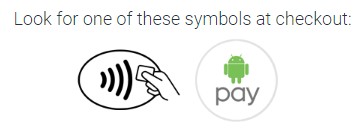
Using the new credit cards, with the embedded chip, is slower than it used to be. Android Pay is faster than the old credit cards, and a lot faster than using an embedded chip card.
My only concern is that my phone could be hacked and the card number stolen. But probably no more likely than that my wallet could be stolen, with all my credit cards.
There’s an Apple version for those of you on the other side of the fence, and Samsung has their own Samsung Pay, though that’s only available on a few of their phones. Samsung phones can also use Android Pay.

6 responses so far ↓
1 Dale Lafferty // May 22, 2017 at 6:33 am
Some day we will all have a chip imbedded in our arm so that all our information can be accessed with scanners. I’m not sure if that will be good or not.
2 Richard Lafferty // May 22, 2017 at 6:55 am
I’ve been using it for over year now. When it works, it works well. Unfortunately I have run into problems in some places where it tries and tries, but ultimately fails. I suspect it has to do with an upgrade on my phone (now an outdated Samsung S4). I still try it whenever I have the opportunity to use it but am prepared to pull out the old plastic if necessary.
3 Donna // May 27, 2017 at 9:04 am
Apple Pay has been available since the iPhone 6. I’ve been using it for a couple of years and it is very simple. With mine, I have to place my finger/thumb on the fingerprint reader on my phone as a security feature. What does Android use to ensure your phone doesn’t accidentally pay for someone else’s order if you are near the reader?
4 Richard Lafferty // May 27, 2017 at 2:43 pm
The phone has to be very close to the reader — almost touching it. It also has to be unlocked by whatever means you do that — fingerprint reader, face recognition or PIN.
5 Daryl // May 28, 2017 at 5:02 pm
I just have to have my phone unlocked, as Richard says.
With a newer Samsung phone you can use Samsung Pay, that has the advantage that it can send out magnetic signals that simulate swiping a credit card in the card reader, so it will work anywhere that still accepts swiped cards. Of course that may be going away anyway, with the new chipped cards.
6 Don // May 29, 2017 at 8:06 am
I activated it a few days ago but haven’t been anywhere to use it.
My bank also doesn’t support it yet so I put a credit card on it. I prefer to pay with my debit card.
Leave a Comment