If you’re not a geek or nerd, you should probably stop reading right now.
I upgraded my computer to an Intel Core i5 processor last year, and it’s been good. For Christmas I decided to help Derek upgrade his computer, and since he plays games and needs a fast CPU I planned to get him a Core i7. However, after doing some research he found that the Core i5 that I have is better for gaming, and the Core i7 is better for compiling and other tasks that I do a lot of.
So we swapped; I got the Core i7 and gave him my Core i5.
The main difference in the Core i5 and the i7 is that hyperthreading is enabled on the i7 and not on the i5. So with 4 physical cores, the i7 can sometimes run up to 8 separate threads. It is interesting to see the Task Manager Performance page, with 8 virtual processors:
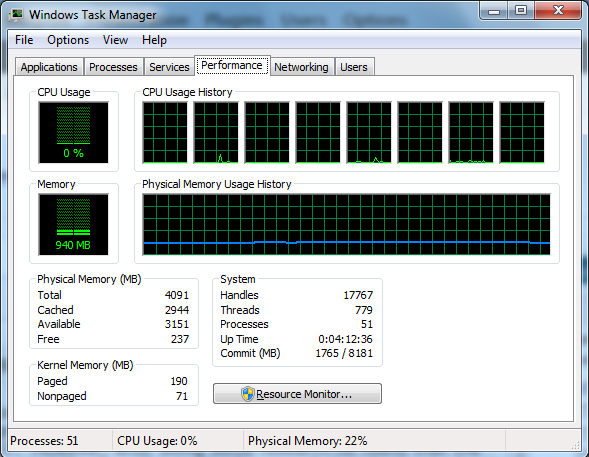
Derek learned that for gaming, most programs can’t take advantage of more than 4 cores, so the overhead of hyperthreading actually slows it down.
The Windows 7 performance rating only moved from 7.4 to 7.5 for CPU, and nothing else changed. And the difference is most likely just from clock speed — the new i7 runs a little faster than the i5 I did have. The performance rating apparently doesn’t use multiple cores, or at least not that many.
I’ll see over the next few days as I compile and do other processor-intensive programs if there is any noticeable difference.

1 response so far ↓
1 Don // Jan 5, 2011 at 9:15 am
That’s actually very interesting to me. I have the i5 in both my work computer and now one of my home computers. Makes me kind of glad I didn’t go with an i7 since I mainly play games on that machine.