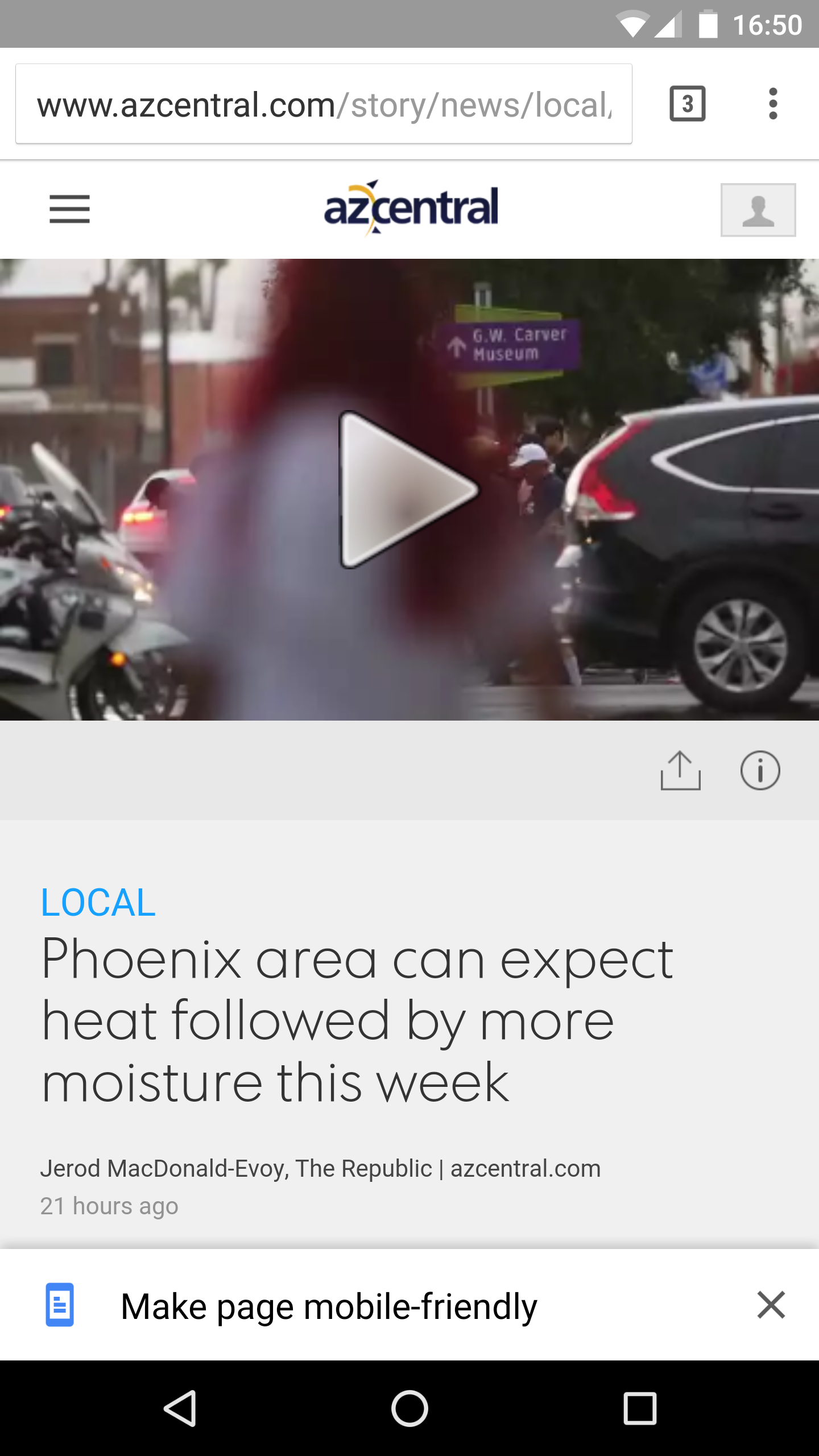In many ways, the North Rim of the Grand Canyon is nicer than the South Rim. There are fewer people, and it’s at a higher elevation which results in cooler temperatures, more rainfall and consequently lusher vegetation. On the downside, it takes a lot longer to get there from here. And though there are fewer people, they are compressed into a smaller area, so it still feels crowded. But it’s not hard to get away from the crowds.
We left Thursday morning. As we were driving out of town, the Lane Keeping Assist on Gisele’s Accord was not working. It would not lock on to the lanes. I was in a panic; Would I end up having to steer the car all they way there? 🙂
But stopping and restarting the car rebooted the system and it started working fine, with no problems the rest of the way. Whew!
We really enjoyed our stay. We were unable to get a cabin for the four nights, so we stayed in the motel the first two nights. It was actually OK — the motel is at the far end of the visitor area, and we were at the far end of the motel, so it was quiet. There was a bench outside our door that looked out over the ponderosa forest, and I spent quite a bit of time sitting there reading.
The last two nights we moved into a cabin, which in most ways was nicer; bigger and quite close to the Lodge. It was very warm (mid-80s) and unlike the motel it didn’t have a ceiling fan, but that wasn’t a big problem. Some of the cabins look out over the rim, but in retrospect I’m glad we didn’t get one of those. There is a trail between the cabins and the rim, so you would have people walking by your front door all day long — 20 or 30 feet away, but still too close for my taste. It was quieter where we were, near the middle of the group.

We took a walk about a mile below the rim on the North Kaibab Trail, which is actually part of the Rim-to-Rim trail, and part of the Arizona Trail that Dale has been hiking (and I’ve joined him on a few sections). Having hiked the trail to the river from the South Rim, I can say that the North Rim seems like a more pleasant hike, in that there are lots more trees and it seems a little less steep. The trails down the South Rim are mostly bare rock.

On the days leading up to our arrival there had been a fire near the North Rim. During the first few days there, scenic roads were closed. The last full day of our stay, they opened the road to Cape Royal and Imperial Point so we took a drive. The views from the lookouts have been captured by better photographers than us, so I won’t post those, but on the way we passed through several burned areas. Here’s an especially bad spot.

We had always wanted to see Antelope Canyon near Page, Arizona. I almost waited too late to make reservations, but was able to get a spot on a tour on the day we left the North Rim. The tour was for 8:00am, and we were 2 1/2 hours away, so it meant getting up at 4:30 so we could leave by 5:30. But it was well worth it. It’s truly an amazing place, ranging between 5 and 10 feet wide, around 120 feet deep and several hundred feet long. The only disappointments I had was that we had to join a tour, it was crowded, and the guide told us nothing about the history or natural history of the canyon. It was all “See the bear?” and “There’s Lincoln’s face”. I have no interest in seeing faces in random patterns, I want to understand what happened and how it was created.

Tags: Uncategorized
How exciting!
Just a brief followup on the bulb life experiment I started in 2000 (Here and here . My kitchen has 7 PAR30 bulbs in the ceiling. Back when I was using incandescent bulbs, average life was less than a year, so on average I was changing every bulb more often than every year, or about 8 or so total bulb changes per year.
Since finally converting entirely to fluorescent and LED bulbs, I haven’t had to replace a single bulb in 4 1/2 years. They really do last longer than incandescent bulbs, and I’ve thereby avoided about 36 changes over this time.
I kind of wish my fluorescent bulbs would burn out so I could replace them with LED bulbs. I prefer the instant on, but most of my fluorescents take a while to warm up.
Tags: Uncategorized
What an exciting topic! 😉
I had to replace the tires on my Volt so I went to Costco to see what they recommended. They put me in a set of Michelin Premier tires. I know these are excellent tires, but they fail badly at one criteria that is very important to a Volt owner: Rolling Resistance.
I normally got around 40 miles of range on a full battery charge, on the old “OEM” tires. With the Michelin’s I was only getting about 32 miles, a 20% reduction in range! It was unacceptable, so I took them back, taking advantage of Costco’s 30-day return policy. They guy didn’t seem very happy about it, but he didn’t outright object, and it’s no money out of his pocket anyway. And I had told them when I bought them that I wanted low rolling resistance tires. I don’t think the guy really knew anything about that.
After some research, I replaced them with Bridgestone Ecopia Plus tires, especially designed with low rolling resistance for electric cars and hybrids.
Hooray! I hit 42 miles today, bettering even the original tires. It’s what Costco should have put me in to begin with.
They seem to handle just as well as the originals and the Michelins, and are maybe a little quieter. I’m happy!
I have to assume that tires have just as large an effect on gas mileage too. It’s surprising that rolling resistance isn’t a bigger factor in tire sales.
Tags: Uncategorized
I hate it when I load a web page on my phone, and just as I start reading, more ads or images load and the text gets bumped up or down on the page. Sometimes this happens multiple times until the article finally completely loads.
Ad blocking programs help this on my PC, but it’s hard to run an ad blocker on my phone. Most of them require “rooting” the phone, which creates difficulties and problems all its own, such as OS updates and security issues.
There is one solution I’ve found that helps a lot. It’s not perfect, but good enough that I use it with almost every article I read on the web. Chrome’s Mobile Friendly Mode, or Reader Mode. It strips out all ads, videos and most of the side text and images that are not embedded directly in the text, giving mostly plain text to read.
The downside is that all the ads still load, so it won’t decrease your data usage, but if I don’t have to see them I don’t mind. This also has the advantage that web sites that look for ad blockers won’t know you aren’t seeing their ads.
It’s included with Chrome for Android, but has to be enabled. To enable, type “chrome://flags” in the address bar in Chrome. About half-way down look for “Reader Mode triggering” (do a “Find in page”) . You can let Chrome determine which pages are likely to work, or do as I do and just enable it on every page (Always). Once in a while the page won’t load, or will say “No data found”. Just close Reader Mode and read the article normally. Note that you may have to restart Chrome for this change to take effect.
Now, when you load a web page you will see a new button at the bottom, like this:
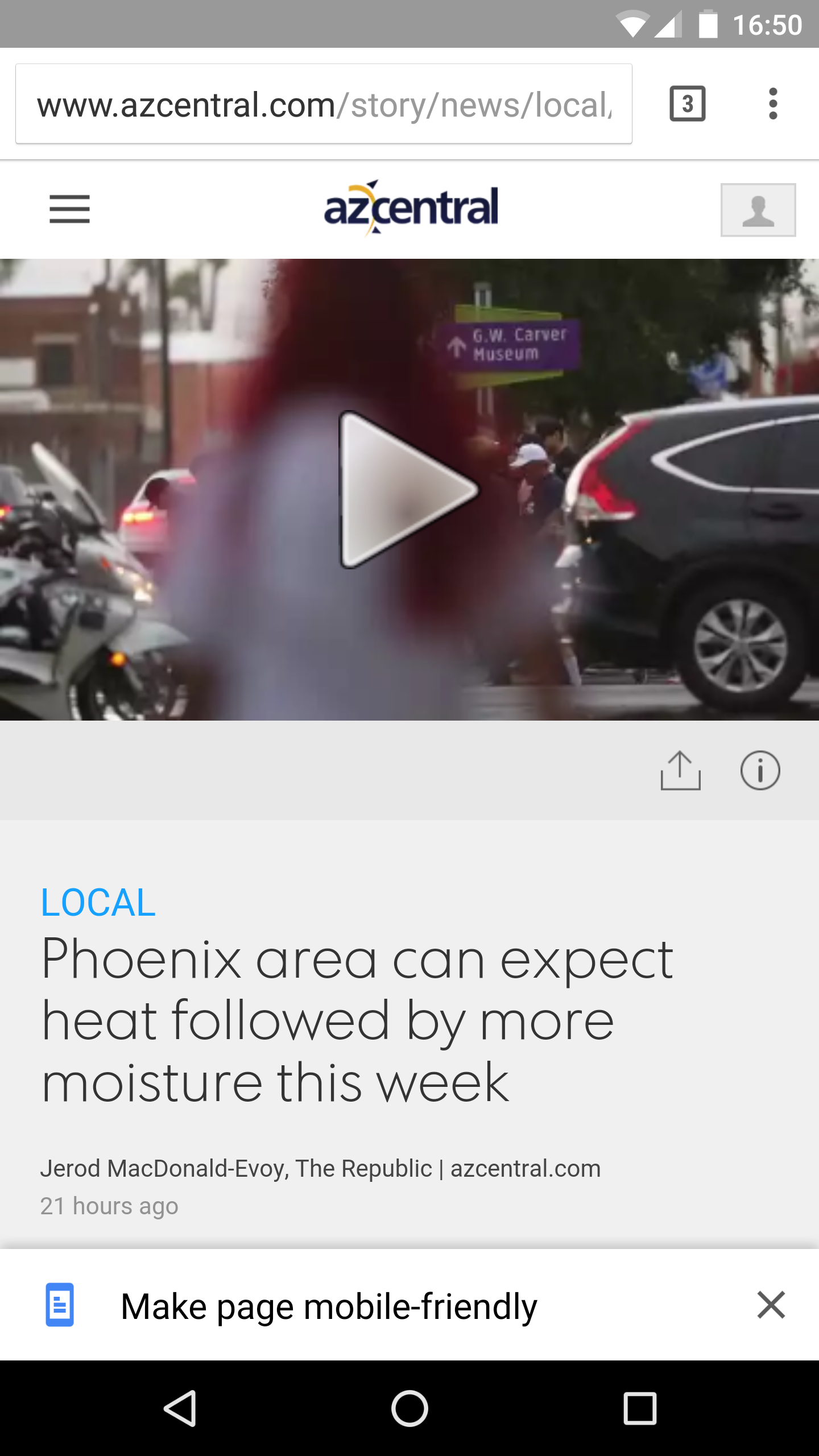
The button usually takes a few seconds to appear. Just touch the button to go friendly. If you scroll down without touching the button, it will disappear. Scroll back up to re-enable it.
Once in a while if it doesn’t appear I do a pull-down to reload the page and that often triggers it. And often the whole page has to load before the button will appear, so in those cases it really doesn’t save you any time, but I still prefer the clear, uncluttered page.
When I first installed this a few months ago, there were options to change the font size and color, but those options seem to have gone away; at least I can’t find them. I had set it to white on black for reading at night in bed and it is stuck that way, but that’s fine.
Tags: Uncategorized
I just put down a deposit on a Tesla Model 3.
Sounds more exciting than it is. The Model 3 won’t be out for about 2 years, and details won’t be released until tonight. If I change my mind, I can get a full refund.
My plan is to wait and see what develops. If the Chevy Bolt (coming out this fall) looks good enough, I may opt for that. If the Model 3 looks a lot better, it may be worth waiting for. Main considerations are access to the nationwide charging network and AutoPilot. If the Model 3 doesn’t offer both of these, it probably wouldn’t be worth the wait.
We’ll see!
Tags: Uncategorized
February 24th, 2016 · 9 Comments
We drove from Tempe to San Dimas in southern California today in the new Honda Accord. The automatic features were very helpful.
ACC (Adaptive Cruise Control) is great. You can set your cruising speed, and as you approach cars from behind it will adjust your speed to keep a safe distance. This is getting to be fairly common; my 2011 Acura MDX had this feature, and I loved it then too.
LKAS (Lane Keeping Assist System) is new to me. This is the first year it’s been available in an Accord.
LKAS worked surprisingly well. If the lanes are well marked the car steers a straight path right down the middle of the lane, allowing the driver (me!) to relax. I found myself looking out the window at scenery more than I usually would, or turning to talk with Gisele, or paying closer attention to the radio. I could take both hands off the wheel to take the cap off my water bottle. It took a while before I really started to trust it, but it was pretty reliable.
There were a few quirks:
– Going around tight curves it tends to hug the outside of the lane. It never went outside the lane, but it got close, so I learned to help it out a little and keep it closer to the middle.
– As night fell we came to a stretch where the lines were poorly marked and the reflective lane markers were spread pretty far apart, and the LKAS had trouble seeing the lane. I actually had to steer the car part of the time!
– Where freeway exits are not dotted along the edge, the car would sometimes try to split the difference between the lane and the exit, kind of pointing at the gore. However, this wouldn’t last long before it would either re-find the lane, or warn me that it had lost the lane and ask me to take over.
– The worst part is that it would only function for 15 seconds at a time if I didn’t move the wheel a little to show I was still there. It would beep, and then shortly after turn off LKAS. I started to get in the habit of keeping one hand resting on my knee, lightly wiggling the steering wheel to keep it active.
This is a good glimpse into the future of driving. I expect the technology to improve every year until eventually we really have self-driving cars. Tesla is pretty close now to self driving on the freeways, though it can’t drive around town by itself like the experimental Google car can.
I don’t plan to ever buy another car that doesn’t have at least this level of automation.
Tags: Uncategorized
February 8th, 2016 · 3 Comments
Doesn’t that make you feel good? I’ve called you “loyal”, and that word has all sorts of good connotations. You are trustworthy, you won’t desert your friends, you are honorable.
Frequently in bills from a cable, insurance or other company, they thank me for being a “loyal customer”. Look how honorable I am! I’m loyal, I’m not fickle! Through good times and bad, despite temptations and high costs, I stick with my friends… er, companies.
It’s a very transparent ploy to make me feel good about myself for using their company. But actually, I like to think that I stay with a company just as long as the hassle of changing is greater than the benefit of changing. There’s no dishonor in choosing a different company. You can bet that if I had trouble paying my bills the companies would not hesitate to be disloyal to me! And companies often offer discounts that only apply to new customers. Where’s the loyalty in that?
I think the same concept applies to sports teams. I am not ashamed to be a “fair weather fan”. I haven’t watched a Phoenix Suns game all year. It’s no fun, they stink! (I’d much rather watch the Warriors.) Just because they are located in a city near mine, I should support them? Athletes come from all over the country, most of them have only been here for a year or two and will have no loyalty to this city once they get traded to another team. I’ve never met any of them. Owners make lots of money, get the taxpayers to pay for arenas, and would not hesitate to move to another city if they thought they could make more money there. Look at all the football teams moving or trying to move this year.
In social or familial settings, loyalty clearly has value. You can trust me, I can trust you. If one of us has problems, the other will come to help. The concept gets distorted and perverted when it is applied to companies or sports teams where it is not a reciprocal relationship. So stop calling me your loyal customer, and yes, I’m proud to be a fair weather fan. Make the games fun to watch, and I’ll watch.
Tags: Uncategorized
January 19th, 2016 · 1 Comment
In another month and a half, I become a full-fledged senior citizen, or non-euphemistically: an old man. I’ll be 65 in March.
Perhaps the best part of hitting this milestone is that I will become eligible to receive Medicare.
The following is a little detailed, but could be useful to someone else who is approaching the 65 year mark.
There are three major and many minor decisions that have to made about Medicare. The majors are: Plain Medicare, Medicare Advantage, or Medigap?
Plain Medicare is the simplest and would probably be adequate 9 years out of 10, but in a year with major illness, multiple hospitalizations or surgeries you could run up an astronomical bill. There is no cap (maximum out of pocket) with plain Medicare.
Medicare Advantage plans basically replace Medicare with a privately run insurance plan, often costing no more than plain Medicare and often providing better coverage. But you are almost always limited to a network of doctors and hospitals in one county. If you do much traveling or prefer doctors who are not in the network, you may have to pay on your own. There are many MA plans in every county, all with different coverage, charges and networks. This type of plan works well for my mother, who never travels and has doctors who are all in her network. Her medical expenses are quite low as a result.
The third option is Medigap, or Medicare Supplemental, which is government regulated private insurance that covers the “gaps” in Medicare. This can get really confusing as there are 11 options all with slightly different coverage, but at least the options are all standardized through the country, differing only in cost from one provider to another.
For me, Medigap has several advantages over a Medicare Advantage plan.
1) I can choose any doctor or hospital I want, as long as they accept Medicare.
2) I have coverage anywhere in the country, and as I travel a lot this is important.
3) I don’t need a referral to see a specialist. I just make an appointment and go.
4) Some plans even include Foreign Travel Emergency care.
Almost half of all Medigap subscribers buy Plan F which pays all (Medicare approved) medical expenses. You might never pay another cent for medical care except Prescription drugs. Many people get pushed into this option because it pays the largest commission to insurance brokers, but this plan is very expensive and there are clearly better options.
After extensive study, simulated scenarios and calculations, I have decided to get Medigap Plan F – High Deductible. This is the same as Plan F that I described above, except that it doesn’t cover any more than plain Medicare until you have spent $2180. After you meet this deductible, all medical expenses are covered with $0 copay. The result of this high deductible is that premiums are about 1/3 of the regular Plan F (~$50/month vs. $150 at age 65, ~$100 vs. $300 at age 77 and older), and it is quite unlikely that I will spend more overall than I would have with Plan F. In fact, I expect to save $1000 – $2000 each year in total costs. Even in an exceptional year I know my expenses won’t exceed the $2180 + ~$600 annual premium. This is so much better than the current $600 per month ($7200/year) I pay for a $6000 deductible plan from the Exchange, a plan that many doctors don’t accept.
I considered Medigap Plan N, which would always be cheaper overall than Plan F, but it would cost more than Plan F – High Deductible in all but an exceptional year.
I added a Medicare Part D prescription drug plan to this too. I don’t need it at all right now and the premium will cost much more than any drug expenses I have, but if I do need expensive drugs in the future I will have to pay a large penalty to get into a drug plan. Better to pay $18/month now and be ready.
My philosophy with insurance has always been that it should be to cover expenses that I can’t afford. I can self-insure for the smaller amounts and save more on premiums than I am likely to spend on deductibles. I follow the same strategy with warranties — I’ve saved a lot more by never buying an extended warranty for any of the TVs, cars, microwaves, dishwashers, computers, monitors, printers,… than I have spent repairing or replacing the random item that has failed.
Tags: Uncategorized
We just bought a new car for Gisele, a 2016 Honda Accord. You’ve all seen Accords before, so not much to talk about design-wise, but there are some interesting high tech features.
1) Engine and Road Noise Cancelling — There are microphones that detect the noise in the cabin and use the sound system speakers to generate cancelling sound waves to reduce the noise level. The car is very quiet, which is about all I can say.
2) Adaptive Cruise Control — I first encountered this on my 2011 Acura MDX, and loved it for highway cruising. Set the cruise control, and if you get too close to the car in front you will slow down and keep a safe distance. Makes highway cruising more relaxing.

3) Forward Collision Warning — Audible and visual warnings if the car detects you are approaching an obstacle too quickly. The next related item is much cooler.
4) Collision Mitigation Braking System — Also on my MDX. If the front radar detects that you are approaching an obstacle too quickly, it will apply brakes to slow you down and stop if necessary. I “sort-of” tried it on my MDX a few times, and it seems to work well. I think Honda would call it Collision Prevention System, but obviously it’s not going to work perfectly every time, especially if someone pulls in front of you suddenly, or you swerve into an obstacle at the last minute. So for legal purposes it is only “collision mitigation”.
5) Lane Watch — This is becoming pretty standard on a lot of newer cars — the system watches the line markings on the road and if it detects that you are moving out of your lane without using a turn signal, the car will audibly and visually warn you. Kind of cool, but the next item is even cooler.

6) Lane Keeping Assist System– The car will actively turn the steering wheel to keep you centered in the lane. It’s a little like Tesla’s new self-driving feature, but Tesla’s system is a lot more reliable, taking fairly sharp curves and accepting gaps in the lane markings. With Honda’s system there have to be markers on both side (painted lines or raised bumps), and the road can’t have any sharp curves. And if the system detects that you haven’t manually moved the steering wheel in the last 15 seconds, it will get upset and insist that you take control. They call it a safety feature, not self driving. Still, it’s pretty cool and a sign of the inevitable progression to completely self driving cars.
7) Road Departure Mitigation — Really just a subset of Active Lane Keeping that it is always enabled unless you turn it off (over 45 MPH). If you start to drift off the right side of the road without a turn signal, it will alarm and gently pull you back on the road.
8) Blind Spot Camera — When you turn on the right turn signal, the display in the dash shows the camera view on the right side of the car with lines indicating how far behind are the cars that you see. I’m not sure if I like this as well as the simple blind spot light on my MDX that would illuminate if there was a vehicle in the blind spot. That was idiot proof at a glance, whereas with the camera you have to comprehend what you are seeing. We’ll see how well it works.

9) Android Auto (or Apple Auto for Ken) — You can connect your smartphone and use many of the apps right on the car’s screen. We actually haven’t played with this much yet. I’m not sure how convenient it is and Gisele still has too much to learn with the other features. We may look at it in the future. Closely related is “Aha”, which is supposed to convert text to speech of your Facebook entries and Tweets, and also play internet radio stations you select. We haven’t tried this yet either; reviews are pretty negative anyway.
10) Eternal Traffic Monitoring — With our past couple of cars, the navigation system would show traffic conditions for three months until the Sirius satellite radio free trial expired, and then it went away. Honda includes a lifetime subscription to traffic updates that display on the navigation map, showing slow or stopped traffic, accidents and roadwork. I think they realized that Google provides a similar service for free, so people are going to be less likely to pay for it anyway. We haven’t tried it enough to know how up to date the information is.
There’s all the other, usual stuff such as back up camera, electronic vehicle stability of course.
Cars have changed a lot in the past 20 years! All this high-tech stuff that used to be only found on high-end vehicles at a large premium is now trickling down to mainstream cars. Hopefully the increased insurance premium because of the added cost of these features will be offset by a reduction in insurance premium because they should make the driver safer.
Will playing with the active steering cause more accidents than it will prevent? Will drivers pay less attention with a false sense of security? Will the bored driver fall asleep and then miss that sharp curve that the system couldn’t handle?
Will it stop you if you determinedly accelerate toward a block wall? I hope so!
Tags: Uncategorized
December 4th, 2015 · 5 Comments
I’ve had my 65″ Sharp for 9 years now (blogged about here). I finally have an upgrade. I got an 85″ Samsung LCD/LED, at a big Black Friday week discount from Amazon.

Like most modern TVs, it is a 4K TV (or UHD – Ultra High Definition – twice the linear resolution of HDTV). There’s not a lot of content in 4K yet, but more all the time. Netflix has several series that are streamed in 4K (House of Cards, Jessica Jones…) and Amazon and YouTube are adding content all the time too. Dish has announced a 4K upgrade that I will look into, but they already over-compress a lot of HD content and I will have to read some reviews before I pay any more.
The big “gimmick” right now is curved TVs. Personally I don’t like the curve, and so this is a flat TV. Partly I think they make them curved just because they can, and it looks kind of neat. But I think they are worse for off-angle viewing, and catch more reflections.
I am mostly very happy. It’s a good upgrade to my old TV. Nature shows in 4K are especially amazing to watch, but even HD content gets upscaled and looks very good.
My biggest complaint is that the screen is glossy and reflects any light behind me. My old Sharp had a matte finish, but that’s not really an option for a 4K TV, as the matte tends to blur the fine details that 4K reveals. I will have to figure something out, either a curtain behind the sofa or opaque shades on the kitchen lights.
Tags: Uncategorized